I've created a Minecraft : Education Edition world called Francoville for my Grade 3 French Immersion students to work in.
In Francoville, you will find a city, surrounded by forests, where there are building plots for each student: Students are building structures that have at least 8 unique features that they will be creating a video about.
There is a large castle in the middle of the town, which I've created as an exemplar for my students as to what is possible to create in Minecraft. The castle will also play an important narrative role in an upcoming project. It's a fully functioning castle; students can explore the different rooms, towers, and dungeons, etc. More details to come...
I've also created a learning hub, where students can go to be teleported to a classroom in the sky. There, they can work on goal-based projects or tutorials to help them hone skills they will be using. Students find the project or tutorial that they want to access, push the button, and are transported to the corresponding classroom.
Here are their classrooms in the sky:
Here is one of my tutorial classrooms where they are learning the important skills needed to build homes. They are practicing themes, wall heights, construction methods/plans, roof styles, interior decoration, and finally ways to combine all of these skills.
Cross-Curricular Projects in Minecraft
Recently my students have been working on an art, math and French project in Minecraft. We explored different examples of pixel art and then created our own on paper, using different colours of wool found in Minecraft.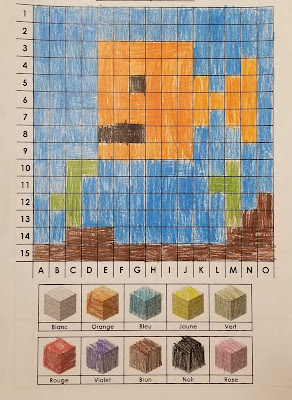
The next step is to go into Minecraft, to the classroom "Qu'est-ce que c'est?" and find an area to work, where they will build the picture. Here is the door to their classroom:
Students take turns being the one to read the coordinates off for each colour in French and being the person who actually builds the pixel art by listening to the coordinates for each colour and building the design.























