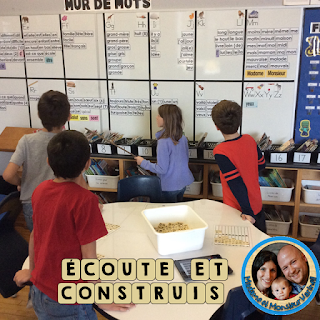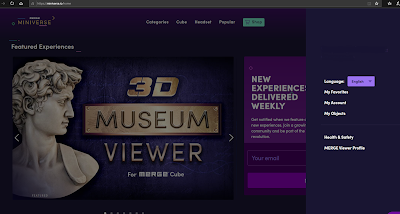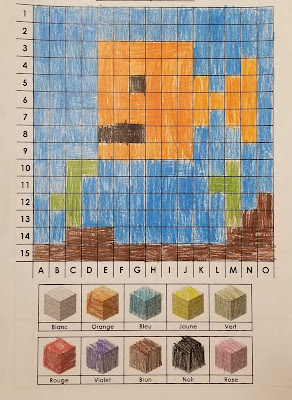My French literacy centers are up and running. Since it's the beginning of the year, I'm focusing on exposing my students to lots of spoken French so that they can develop their ability to listen to understand. This will also help them to hear French sounds, which will hopefully help them when they are speaking. Before I run centers, we go through each center and I model the expectations for that center : what it looks like, sounds like, feels like, etc., and we practice that center as a whole class first. When we've gone through all the centers and I feel confident that my students a) understand what is expected of them, and b) are ready to handle centers, then we start.
I run five centers:
Boukili
Lalilo
iPads
Écoute et construis
La lecture guidée
Here's what students are doing at each center.
Boukili :
Students read stories on the website Boukili on computers. It is a free website with 130 French texts from Level 1 to Level 6 that are available for students to read independently or to be narrated in French. At the end of each story, students are asked a few basic comprehension questions about what they read.
Setup: To set up this center, first I had to create an account with Boukili and set up student profiles. I can only create 8 profiles, so I just named them 1 through to 8. Right before I run the centers, I log on to the website ahead of time, as it requires an email address and password to login. Students then just select the profile they want to be on (they are all the same, except that one is "1", another is "2", etc. Each computer has a set of headphones that students use so that they can hear easily hear their stories.
Setup: To set up this center, first I had to create an account with Boukili and set up student profiles. I can only create 8 profiles, so I just named them 1 through to 8. Right before I run the centers, I log on to the website ahead of time, as it requires an email address and password to login. Students then just select the profile they want to be on (they are all the same, except that one is "1", another is "2", etc. Each computer has a set of headphones that students use so that they can hear easily hear their stories.
Lalilo :
Students log in to their free account with Lalilo on laptops to practice their French phonics, phonemic awareness, and reading skills through games.
Setup: I had to create an account with Lalilo and register our school before I could run this center.. Registering the school generates a school code, which the students will need when they go to login to their accounts. I write this code on the board and also record it in their agendas so that students can practice at home. I create a classroom and class list. Currently, I use the free account and I use first names only for my students. I have a link to the Lalilo site on my class website, so students go to the class website, click on Lalilo, enter their school code, then select their class and from their select their name. They can then dive into their activities. I also have headsets for this center.
iPads :
On our class iPads, students play French Word Wizard, which has them practice spelling our high frequency words. The first way that they play is by hearing the word and seeing it spelled, with consonants in blue and vowels in red. Students then have to spell the word by selecting the letters from the alphabet below. The letters in the word are highlighted as a cue to students. As students select a letter from the alphabet, the app says the letter's sound aloud. When another letter is added, the app then pronounces the word that has been formed. This helps students understand how the sounds blend together and the connections between letters and sounds. When the word is spelled correctly, they move on to the next word. The second activity has students hearing the word and see the word spelled correctly briefly, before the app scrambles the letters. Students have to put the letters in order to spell the word. Again, the app pronounces the sounds of the letters selected. The third activity that students can try is to spell the word after hearing it, without seeing it spelled correctly first. It's a great way to review our vocabulary and to review French sound-letter relationships.
Setup: First , I needed to download the app. When one of the activities is selected, the app asks you if you would like to use your own words or their words. I chose to use my own and had to create the lists. I chose to input all of the lists of my high frequency words for Grades 1 to 3 (in groups of 20), so that students could review vocabulary, as well as learn the vocabulary that I am explicitly teaching them this year. You can share your lists to other nearby iPads, using the Export/Import option (which can save a lot of time). I also have headsets for this center. I purchased some of my headphones through Scholastic I believe, and some I purchased more recently from Dollarama.
Écoute et construis :
At this center, students click on a numbered button to hear one of our high frequency words. They then have to find that word on our Mur de mots. After they've found the word, then they build the word with letter tiles on a sheet that has all the numbers of the words on it. This helps students to practice not only the pronunciation of our high frequency words, but also the spelling of them. Students also practice using the word wall, which is a strategy that they are encouraged to use when they are writing and forget how to spell a word.
Setup: This center uses our Écoute et construis TPT package, which we created for the purpose of this center. I already had the word wall words printed, cut out, laminated, magnetized, and put up on the word wall. I uploaded the Écoute et construis Powerpoint to my OneDrive account, and then opened it on the iPad (and saved it to the iPad so that if the students accidentally changed something, the original file would not be changed). I make sure that iPad is in "Present" mode. I printed the Student Sheets from the package and laminated them so they could be reused. I get out a bucked of Bananagram alphabet tiles. I did write extra letters on the backs of the tiles in Sharpie so my students have more options.
La lecture guidée :
I work directly with a small group of students at this center to review our high frequency words. We are currently focusing on identification and pronunciation of these words through a series of games using flashcards of the words.
Setup: This center uses our Les mots fréquents, which contains the flashcards of the words and the games that I teach the students. I already have the cards printed, cut out, and laminated. Before we play any games with the words, we review all the words together as a group.
Here are direct links to the resources that I use for these centers:Setup: First , I needed to download the app. When one of the activities is selected, the app asks you if you would like to use your own words or their words. I chose to use my own and had to create the lists. I chose to input all of the lists of my high frequency words for Grades 1 to 3 (in groups of 20), so that students could review vocabulary, as well as learn the vocabulary that I am explicitly teaching them this year. You can share your lists to other nearby iPads, using the Export/Import option (which can save a lot of time). I also have headsets for this center. I purchased some of my headphones through Scholastic I believe, and some I purchased more recently from Dollarama.
Écoute et construis :
At this center, students click on a numbered button to hear one of our high frequency words. They then have to find that word on our Mur de mots. After they've found the word, then they build the word with letter tiles on a sheet that has all the numbers of the words on it. This helps students to practice not only the pronunciation of our high frequency words, but also the spelling of them. Students also practice using the word wall, which is a strategy that they are encouraged to use when they are writing and forget how to spell a word.
Setup: This center uses our Écoute et construis TPT package, which we created for the purpose of this center. I already had the word wall words printed, cut out, laminated, magnetized, and put up on the word wall. I uploaded the Écoute et construis Powerpoint to my OneDrive account, and then opened it on the iPad (and saved it to the iPad so that if the students accidentally changed something, the original file would not be changed). I make sure that iPad is in "Present" mode. I printed the Student Sheets from the package and laminated them so they could be reused. I get out a bucked of Bananagram alphabet tiles. I did write extra letters on the backs of the tiles in Sharpie so my students have more options.
La lecture guidée :
I work directly with a small group of students at this center to review our high frequency words. We are currently focusing on identification and pronunciation of these words through a series of games using flashcards of the words.
Setup: This center uses our Les mots fréquents, which contains the flashcards of the words and the games that I teach the students. I already have the cards printed, cut out, and laminated. Before we play any games with the words, we review all the words together as a group.